Enrollment Process
We designed a simple and easy enrollment process to meet the needs of our students. It takes only four steps:
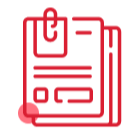
Complete your admissions application
Visit the Admissions area of any of our campuses or university centers, where our admissions officers will guide you regarding the careers available according to your interests. They will answer any questions you may have about the process. You may also complete your application clicking here, or by calling (787) 764-2495.
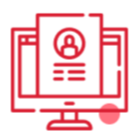
Fill out your Free Application for Federal Student Aid (FAFSA)
Filling out the Free Application for Federal Student Aid (FAFSA) is very important because it is one of the parameters to determine the financial aid for which you may be eligible. To do so, access www.fafsa.gov and complete each section. Remember you must have at hand yours and your parent’s income information (copy of tax returns).
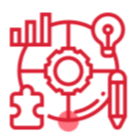
Choose your courses
You can choose your courses by visiting the Enrollment Services Area at the office of the Dean of Student Services in any of our campuses or university centers. Our officers will be glad to provide guidance as to the courses you can take, according to your academic program.

Officialize your enrollment
After choosing your courses, it is important to get a copy of your class program (paper or digital copy) officialized by the Treasury area. That way, you ensure that your courses are officialized and that the financial aid process (be it a scholarship, grant, student loan or payment plan) is running properly.
These are just some of the services available to you as a student:
- Office 365: As an enrolled student at Universidad Ana G. Méndez, you will have free access to the Office 365 platform. You’ll be able to work with Word, MS Excel and MS Power Point, making you more efficient and productive with your class work. To access this platform, download here the Quick Guide to Change Password, write your institutional email and the official password that were given to you when you enrolled.
- Institutional email: You need to have a university email account to get all the official communications from the institution and have access to the benefits offered by external organizations for active students. Our email account is activated the moment you complete your admissions application. It is important to keep your assigned username and password so you can have easy access to the platform. If you need help, click here.
- Virtual ID: We are in the process of activating a virtual ID system so you can have your university ID on your mobile device. You can get more information at the Student Services area in your campus or university center.
